.jpg)
How to Setup GA4 Using Google Tag Manager (GTM)
A Step-by-Step Guide: Set Up GA4 Using Google Tag Manager (GTM)
Need help? Contact us now >
Step 1: Prerequisites — Make Sure You Have
- A working Google Tag Manager setup on your website
- Access to your Google Analytics account
- Your GA4 Measurement ID (starts with G-XXXXXXX)
Retrieve from Admin > Data Streams > Copy the Measurement ID
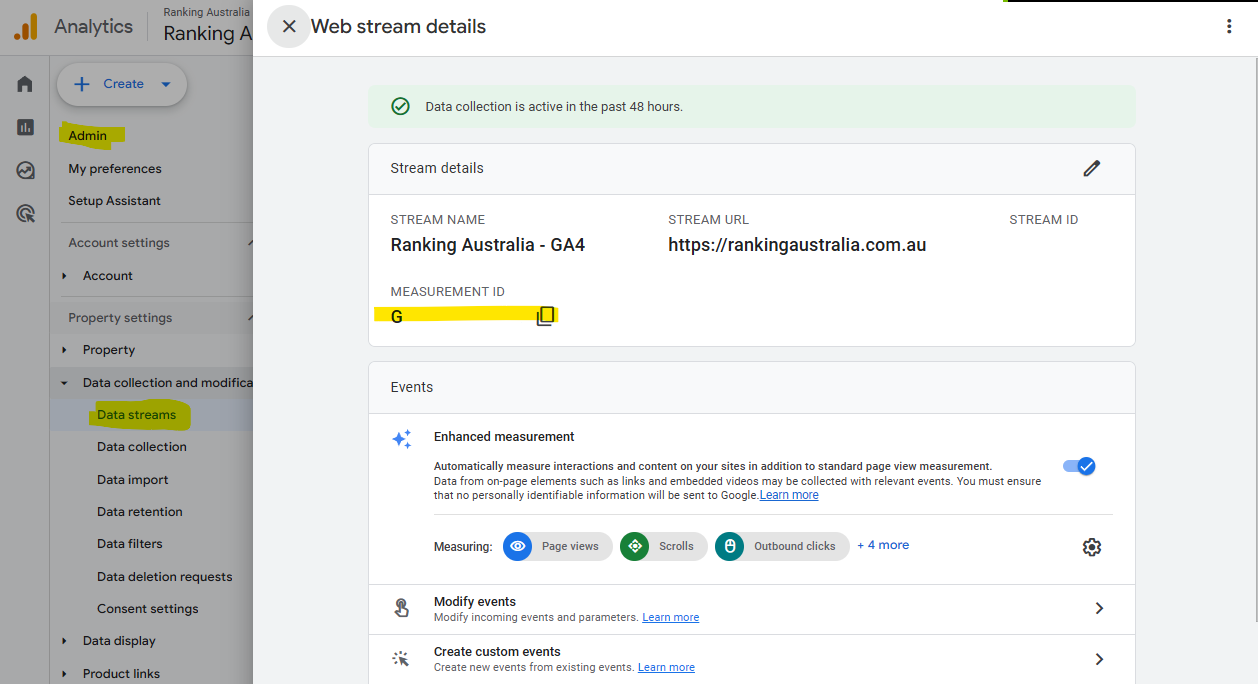
Step 2: Log In to Google Tag Manager
Need to setup GTM Website Container? Click Here
- Go to https://tagmanager.google.com
- Select your website container
.png)
Step 3: Add Your GA4 Configuration Tag
- In the GTM workspace, go to Tags > New
- Click Tag Configuration
- Select Google Analytics: GA4 Configuration
-
Paste your Measurement ID (from your GA4 property)
-
You can find it by going to:
Google Analytics > Admin > Data Streams > Web > Measurement ID
-
You can find it by going to:
- Leave other settings as default unless you need advanced options
-
Scroll to Triggering
- Choose All Pages
- Choose All Pages
- Click Save
Step 4: Publish Your Container
- In GTM, click Submit
- Add a version name (e.g. “GA4 Install”) and description
- Click Publish
Step 5: Test Using Tag Assistant
- Open https://tagassistant.google.com/
- Click Start, enter your website URL, and click Connect
- Browse your site in the new tab
- Return to Tag Assistant to verify that your GA4 Configuration tag is firing on page load
Step 6: Check in GA4 Real-Time Reports
- Go to https://analytics.google.com
- Click Reports > Real-time
- Open your website in a separate tab
- You should see your visit appear in real-time — confirming it’s working
Step 7: (Optional) Track Key Events via GTM
To track custom interactions like contact form submissions, phone clicks, or scroll depth:
- In GTM, create a New Tag > choose GA4 Event
-
Configure:
- Event Name (e.g. form_submit, click_call, etc.)
- Link to your GA4 Configuration Tag
- Event Name (e.g. form_submit, click_call, etc.)
- Add Triggers based on user interactions (e.g. element clicks, form views)
- Save and publish your container
- Go to GA4 > Configure > Events and mark important events as Conversions
Need help with Google Tag Setup for GA4 in GTM?
With GA4 and Google Tag Manager connected correctly, you’re in control. But if you're unsure what to track or how to read the reports — that’s where we come in. At Ranking Australia, we turn this setup into actionable marketing strategy, measuring what matters and guiding your SEO decisions with data you can trust.
We help service-based businesses turn website visits into leads — without the tech overwhelm.

