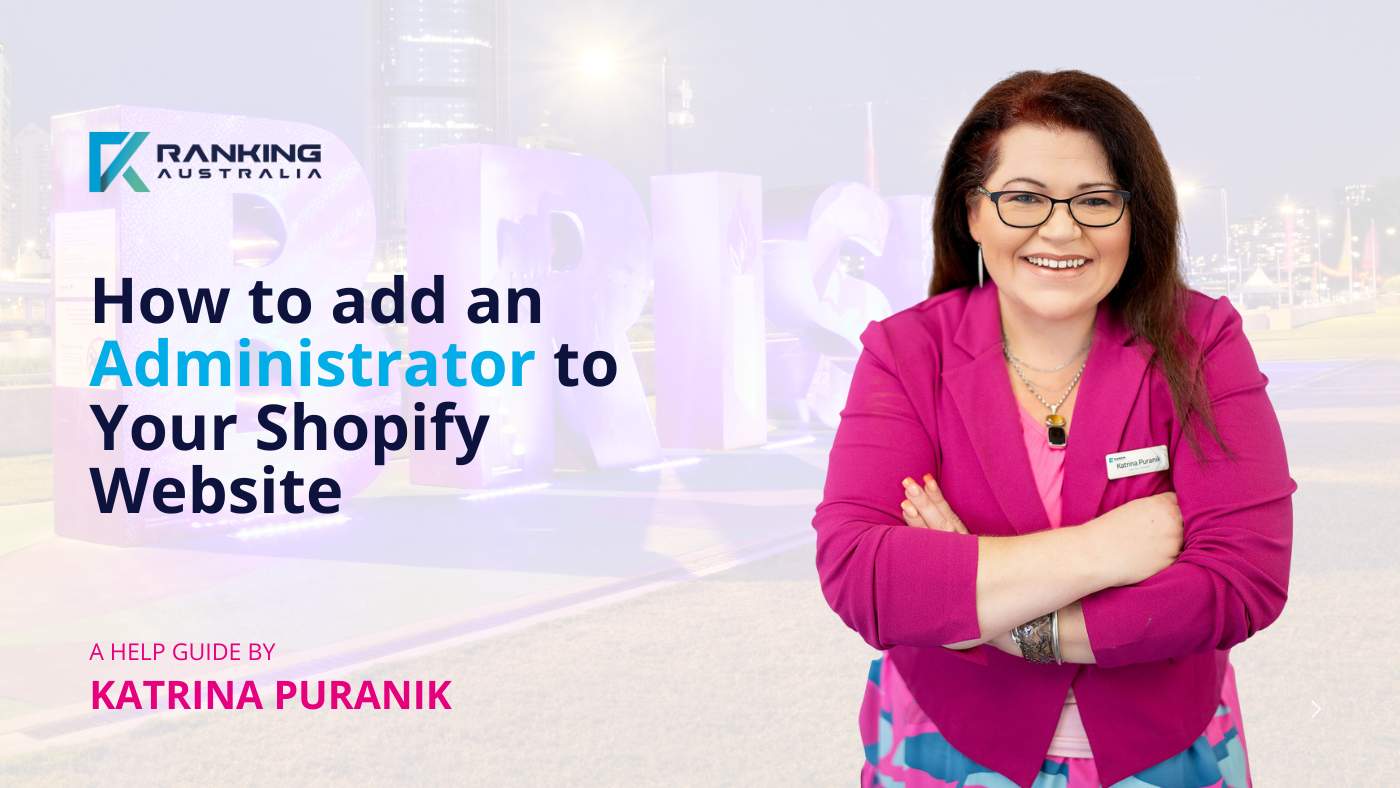
How to add an administrator to Your Shopify Website
Adding an Administrator (also known as a Collaborator) to your Shopify store allows another person — such as your web developer, SEO expert, or marketing agency — to help manage your store safely and efficiently.
Follow these steps to invite and set permissions for an Administrator.
Step 1: Log In to Your Shopify Admin
-
Go to https://www.shopify.com.au/login
- Log in with your store owner credentials.
- From your Shopify dashboard, click Settings (bottom left corner).
Step 2: Navigate to Users and Permissions
- In the Settings menu, select Users and permissions.
- You’ll see a list of current staff accounts and collaborators.
- Click “Add collaborator” (for external partners like Ranking Australia).
Step 3: Enter Administrator Details
- Enter the email address of the person you want to invite.
- Add their name or business name (e.g. “Ranking Australia”).
-
Review the permissions section. You can:
- Tick “Full access” to make them an Administrator.
- Tick “Full access” to make them an Administrator.
Tip: For trusted partners like web developers or SEO specialists, full access ensures smooth management of apps, domains, and analytics integrations.
Step 4: Send the Invitation
- Once permissions are set, click “Send invite.”
- The new Administrator will receive an email invitation from Shopify.
-
They must click the link in the email and create or log in with their Shopify account to accept the invitation.
Step 5: Confirm Access
- Once accepted, the Administrator’s name and email will appear under Users and permissions.
- You can edit or remove their access at any time by clicking their name and adjusting permissions.
Bonus Tip: Keep Your Store Secure
- Only give full access to trusted partners.
- Regularly review user permissions.
- Remove access for users who no longer require it.
- Enable two-step authentication for extra security.
Need Help?
If you’d like Ranking Australia to manage your Shopify SEO, Analytics, and Google integrations, contact Katrina on 1300 762
496.
We’ll ensure your Shopify store is optimised for visibility, engagement, and conversions — safely and professionally.

