How to Push Your Pages in Google
Explore the processes of Google Page Indexing and how to force Google to rank your page.
By Katrina Puranik - Google Marketing Specialist, Ranking Australia
How To Get 5k Website Visitors Each Day with Your Google Business Listing with Organic Marketing Tools and strategies. No paid marketing! Katrina Puranik - our director shows how easy it is to increase your ranking and reach with Google Business Profile updates. There are a few types of updates you can do...
You can add a wide range of information to your Google Business Profile to boost your web visibility and increase your seo and search engine ranking.

You can add your company's products into your google business listing - this creates a merchant feed which can be connected to Google Ads.
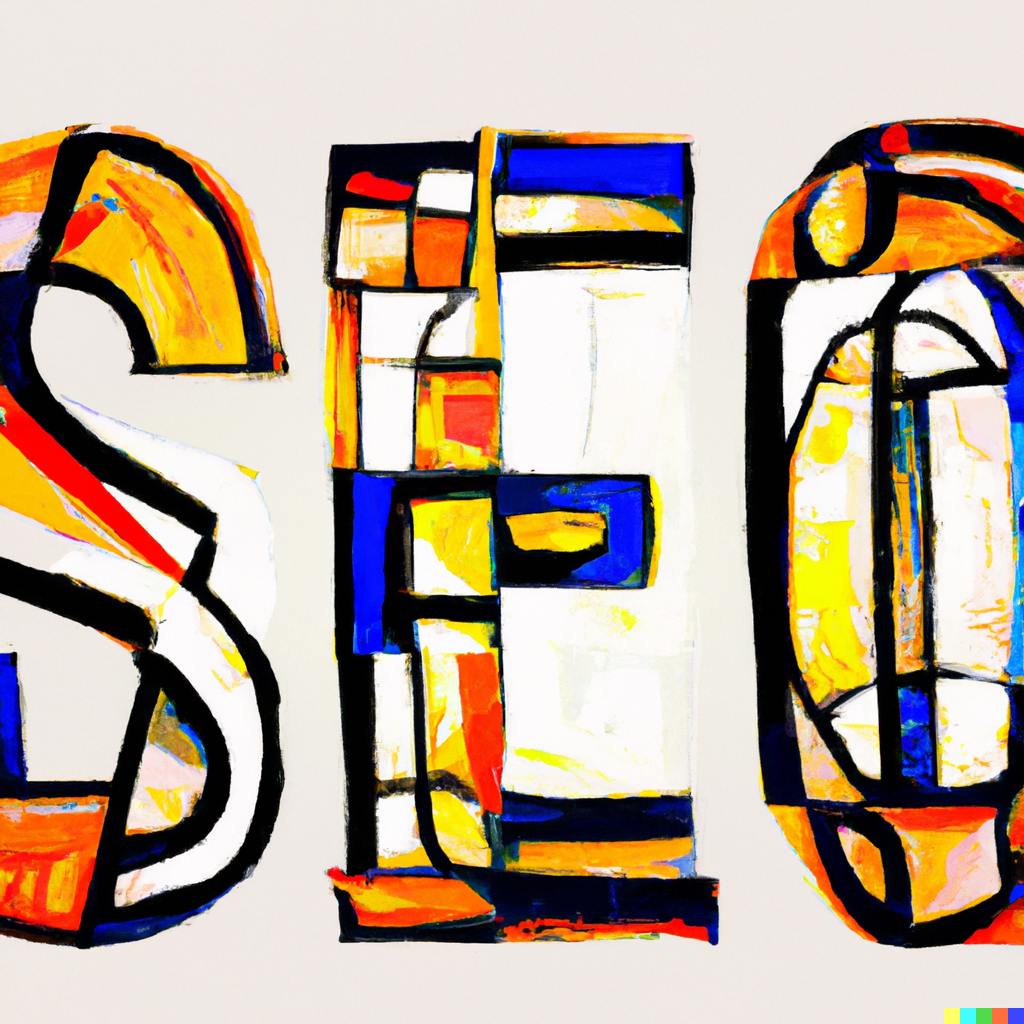
Each Service offering should be added in order to be searchable for relevant keywords. You can add paragraphs to increase your SEO ranking power.

When you add Events your listing will produce local events with corresponding dates and keywords that are relevant to your target market's search behaviours.

These add value to your search listing as is it displayed on Google search and Google Maps. Keeping them Brand consistent will help you to get noticed.
There are a few ways to verify your business listing...
Visit your Google Business Location Manager
Make sure you click on the business you want to add the post to - you can see your profile and add update - or you can click on the document icon with the + icon . See below..
Each Post Should have a Blog Banner (use Canva templates these are perfect - or at least 2260x1080px) Don't forget to add hashtags using your keywords!
REMEMBER: When you publish articles not to include a phone number as these might be rejected.
Quality Content: This should be checked via Grammarly for syntax, spelling, and it should not contain irrelevant content as it needs to be as useful to the end user as possible. Profane language will hurt your SEO - gimmicky language will hurt your SEO as well.
Links - These should contain links to your website. The whole point to boost your business - so only include your website links - or links you trust.
Buttons: Add a link for the button each time you publish!
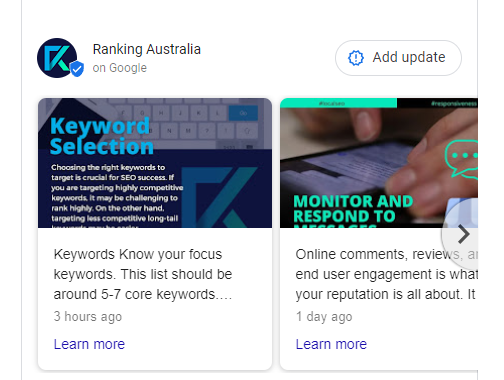
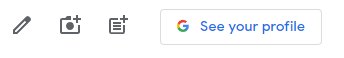
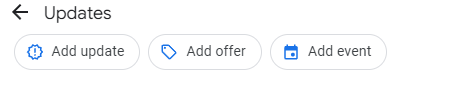
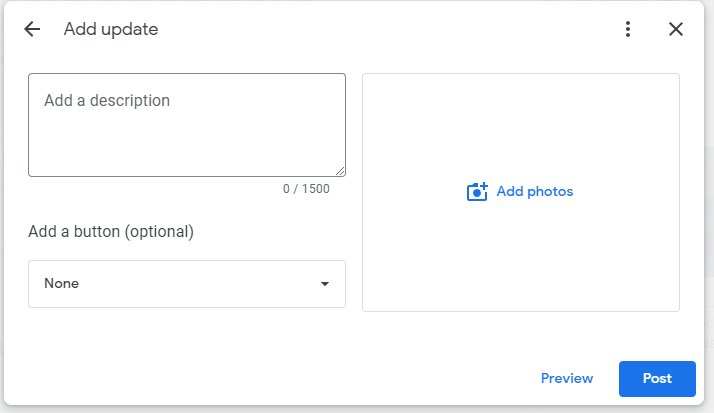
After you publish your post, we may review it to ensure it meets our posts content policy. You will see a warning label next to the date published.
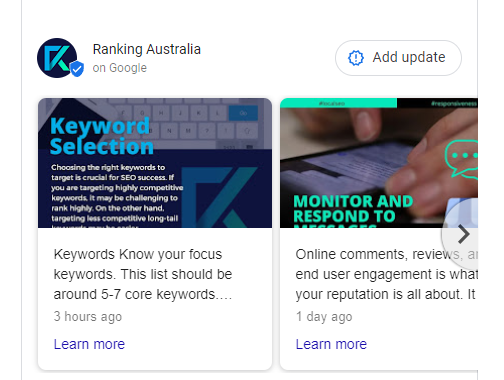
Explore the processes of Google Page Indexing and how to force Google to rank your page.
Using SEO Keywords in Google Business Profile to drive your Local SEO Strategy
This is the perfect starter program to get access to Google Local SEO services for your website and helping you get found on Google. We work with you and your team to help you and your business grow.
